Sidebar
Table of Contents
Introduction
This section will cover installing PirateBox on a rooted android phone. This installation requires only a rooted phone and is very easy to setup, and use. Using an android phone as a PirateBox device has some advantages. It is very easy to set up, very compact and mobile, and comes with a built in battery backup (the phone's battery!) There are some drawbacks though, as you need to use a phone that is rooted, which can vary in difficulty depending on the model of phone used. Cell phones also have a smaller coverage area, due to restrictions in modem power and antenna size. These drawbacks can be mitigated with the use of repeaters if desired.
Requirements
Rooted Android phone: Rooting the device you will be using is the most difficult part of the entire process of installing PirateBox using this method. AndroidCentral has a good article here about rooting and usually each brand of phone can have it’s own methods for rooting. In general, Samsung phones can be the easier than others to root and it is generally more easy to find the correct tools and supported software for more mainstream phones, such as the Samsung Galaxy s6. A step by step rooting guide can be found here and there are links for finding the needed software for other devices as well. A rooted Android phone may be purchased as well and there are also services that will root phones for you. More than likely there is someone that you know that is capable of rooting an android phone, and easily completing the entire installation process for you.
Supporting Software: PirateBox requires another application in order to run correctly, this being Busybox. Busybox can be downloaded directly from either the Google Play Store, Fdroid, or Github and can even be built from source from the BusyBox website.
Installing PirateBox:
PirateBox may be installed the same way as BusyBox, either from the Google Play Store, Fdroid, or from APK packages located on Google Drive. If installing via the APK, the file can either be directly downloaded on the device, or transferred over from a computer. Installing software from untrusted sources must be enabled in order to install.
Using PirateBox:
Starting and stopping PirateBox on an android phone is very easy, simply open up the app and press the single button on the screen. Doing the same again will stop PirateBox. This ease of use gives PirateBox the ability to be used by anyone very easily. Once the system is set up, even the most technologically illiterate people can use it. Below is the view of the application. More advanced users can modify things such as the SSID name, and storage directory.
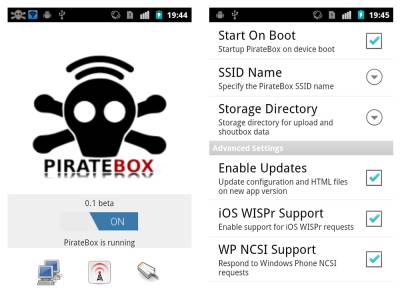
Improvements:
Adding an SD card can increase local disk space allowing for more files to be uploaded and shared via the Piratebox. Adding wireless repeaters, either in the form of other android phones such as described in this article, or using a mobile WIFI repeater such as this. This would help stop others from tracking the source of the signal and prevent against triangulation.

